10 Reasons Why You Should Put Your App On The Amazon Appstore
Mobile App Growth
November 29, 2018
Even Google says it: you should consider alternative distribution channels for your Android app. With the launch of the Kindle Fire HD/new Kindle Fire last year, and the fact that the Amazon Appstore is now available in nearly 200 countries, it looks like the Amazon Appstore has some serious arguments.
1. Devices for Many Budgets
With its recent launch of tablets Amazon wants to provide people with a tablet (almost) no matter what their budget is. With prices ranging from $159 for the new Kindle Fire to $249 for the new Kindle Fire HD (and great specs). Without debating on which tablets are the best, it appears clearly (and they say it) that Amazon’s strategy is not to turn profit from the hardware but rather to secure a userbase to increase their content sales.
2. Emerging Appstore & Cross-selling Opportunities
Ok, so 50,000 is “cute” when you compare it to the 600,000 apps in the Google Play Store but it is still a good selling point when pitching both to potential users and developers. That said, it’s a pretty good growth in 18 months. The Amazon Appstore is not only for the Kindle Fire apps, it is also available for any devices running Android OS 1.6 and higher.
Amazon has had great content for years and is pretty serious about its initiatives, which tells me that now you’ll have to count with the Apps section of their store as well. All the impressive content they already have brings customers, that you might be able to reach out to. Check out these numbers on their content back in September 2012 (source: Laptop Mag) :
- Number of Apps: 50,000 (Amazon Appstore), 600,000 (Google Play)
- Number of Songs: 20 million (Amazon Appstore), Millions (Google Play)
- Number of Movies: 100,000 (Amazon Appstore), Thousands (Google Play)
- Number of Books: 850,000 (Amazon Appstore), 4 million (Google Play)
For example, your app will show up in search results across Amazon.com, and they also mention algorithms that display items relevant to the browsing customer which could mean even more eyeballs. Some of their features like the “Customers Who Bought This Item Also Bought” or the “What Do Customers Ultimately Buy After Viewing This Item?” could allow your app to get more downloads (if you do get some traction in the first place that is).
And as you’ll see in the following points, the Amazon Appstore has got several other things right.
3. Great Checkout Process
If you have a paid app on the Google Play Store, it’s likely that you noticed some users don’t go through with the payment. They might want to buy your app, but Google doesn’t really make it easy (yet). With the Amazon Appstore, they can use the same id they’ve been using for years. And they can use 1-click purchasing.
4. Review Process
Although it’s pretty convenient to be able to ship updates instantly on the Google Play Store, having an app review process “guarantees” quality for consumers. Less chances of your app being lost between spammers and low quality apps, and more chances of users trusting what’s in the store.
5. Fast Developer Support
The Amazon Appstore seems to be pretty responsive to questions, which is a good thing given that you’ll probably have some during the review process.
6. Customer Reviews and Feedback
Amazon has been dealing with customer feedback for quite a while now, and the comments on the store seem to be more insightful and honest. Users can leave comments on others’ reviews as well. This can clearly be used to make your Android app or game better.
7. Test Drive
It was already pretty innovative to let users Test Drive some (more than 20,000) of the apps on their desktop computer, and now some Android users can use Test Drive for Android to make sure the app is what they’re looking for. That kinda better than Google Play’s 15-minute refund policy since users don’t have to actually purchase the app.
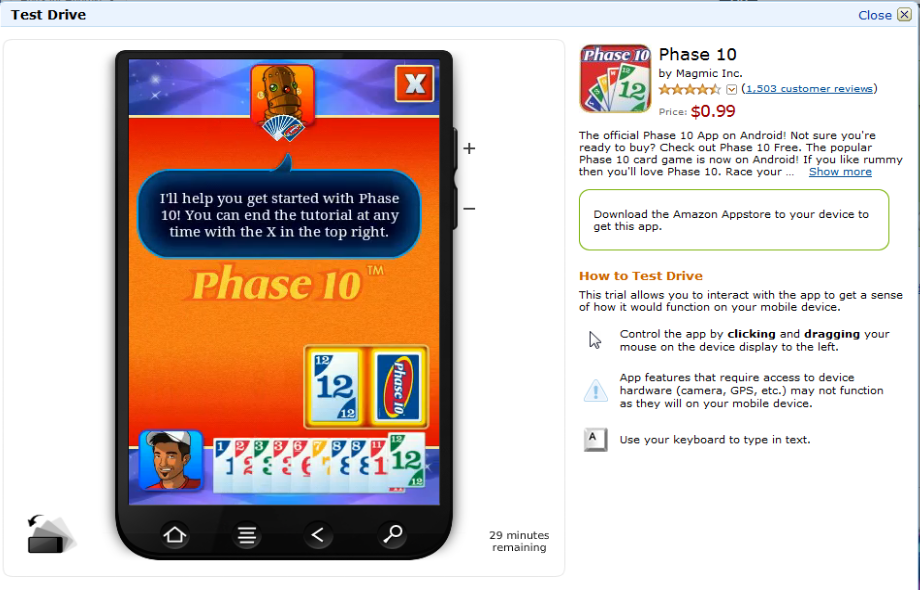
8. International Distribution
The Amazon Appstore is moving pretty fast, and after having millions of US customers downloading Android apps for their phones and tablets, international distribution became available shortly after to customers in the UK, Germany, France, Italy and Spain. The Amazon Appstore is now available in nearly 200 countries, and the international expansion includes the previous enhancements of the Amazon Appstore like the In-App Purchasing API, the Free App of the Day promotion or the 1-click purchasing.
9. Making a Paid App Free
One of the annoying thing about the Google Play Store is that it doesn’t let you put a paid app free, preventing you to do promotions that might give you more exposure, download and ratings. On the Amazon Appstore, you can put your app free for a while then come back to a paid app. They even have theire own Free App of The Day promotion that you can apply too.
10. High Revenue Per Active User
Last but not least, one of the things that is pretty impressive about the Amazon Appstore is that the revenue per active user is much higher than on the Google Play Store. In fact, it is even close from the revenue per active user on iOS! Of course, the number of customers is far below but it is very promising and probably something you should’nt ignore as an app developer.
Submitting your App to the Amazon Appstore
I won’t go too much into how to submit your app to the Amazon Appstore as this is not what this blog is about. Basically, you’ll have to download the Amazon Mobile App SDK, create a developer account ($99 annual fee) and submit your app(s) for review. When you start selling (paid apps and/or in-app purchases) you get 70% of the revenues.
You’ll have to remove all non-Amazon Appstore market links and use their in-app purchase API. If you want to distribute your apps for the Kindle Fire and Kindle Fire HD, you’ll have to go through a separate approval process (which seems to be fast). Check out this postmortem for other tips and feedback on the Amazon Appstore.
Marketing your App on the Amazon Appstore
When submitting your app, you can use promotional images, videos, etc. Just like for the Apple App Store and the Google Play Store, there are some tips on how to present your app effectively. Check out our blog post on the subject to learn more.
The Amazon Appstore is not as big as its competition, but between Amazon’s devices low prices and its experience in running a store it might become one of the big players. So if you don’t try it right now, at least keep an eye on it!
Have you been distributing your app on the Amazon Appstore? Tell us about your experience in the comments!

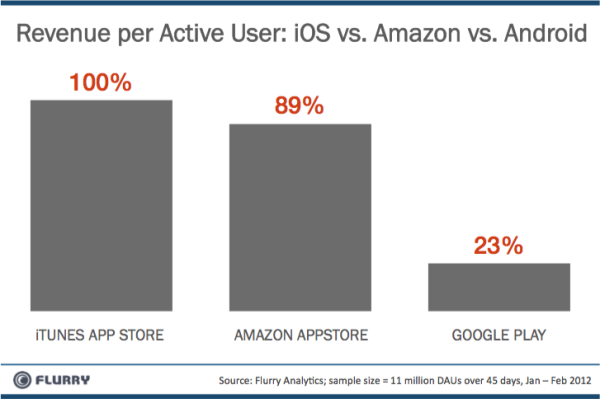

Published 3 apps on Amazon Store, 3 Grams, 3 Grams Pro and BeatDrops Pads Pro
I got like 3 installs in 10 days, thats ridick.
unless im doing something wrong
I just published my app, MoonWeather, which was originally for iOS on both the Google Play and Amazon app stores. Google Play took just slightly longer but both were pretty easy. Amazon does beat Google by a slim margin in my eyes. Their process was just slightly faster and easier and they let you know if your app is approved almost instantly. Oh, and it’s free which is even better.
Thanks Sylvain for such a nice and commendable article. I got some useful information that i was searching regarding Amazon App store.
Thanks Sylvain, really good articles, I love to read your articles and even share them with my business friends, it give us lots of information.
Thanks Ariel.