How to Track App Downloads and Revenue of Your App and Competitors
Mobile App Growth
October 18, 2019

You want your app to succeed, right?
But how are you going to measure that success? And, very important, how are you going to do your market research?
No matter what your goals are for your app, you need some key metrics to evaluate what others do and how you are doing: downloads, revenue, ranks, reviews, etc. Don’t get me wrong though, it doesn’t stop there and you want to use in-app analytics too.
The good news is that there are many good tools that let you track all of these things. The bad news is that it’s not that easy to pick one. Here are our favorites and what we like or don’t like about them.
These tools don’t require the installation of an SDK, so don’t hesitate to try them by yourself to find the right fit.
App Downloads, Revenue & Rankings Tracking Tools
Given the fact that most of our readers (yes, I’m talking about you) are indie developers, we decided to focus on free or very affordable solutions. For freemium tools, we sometimes mentioned some features of the paid versions but without detailing.
App Annie
Price: Free
Stores: iTunes Connect (iOS, tvOS, Mac), Google Play, Amazon, Windows Phone, Windows Store
App Annie is not only a great tool to do market research and validate your app idea, it’s also very useful to track your app downloads, revenue and usage. You can also track the performance of your ad campaigns. The dashboard view lets you analyze the performance of your apps and ads with several easy-to-read charts.
See things like:
- Revenue, downloads and usage for the date range of your choice
- Breakdown per country (pretty useful to evaluate the need for localization)
- Tables with your app daily ranks
- Rank history charts
- Ad monetization
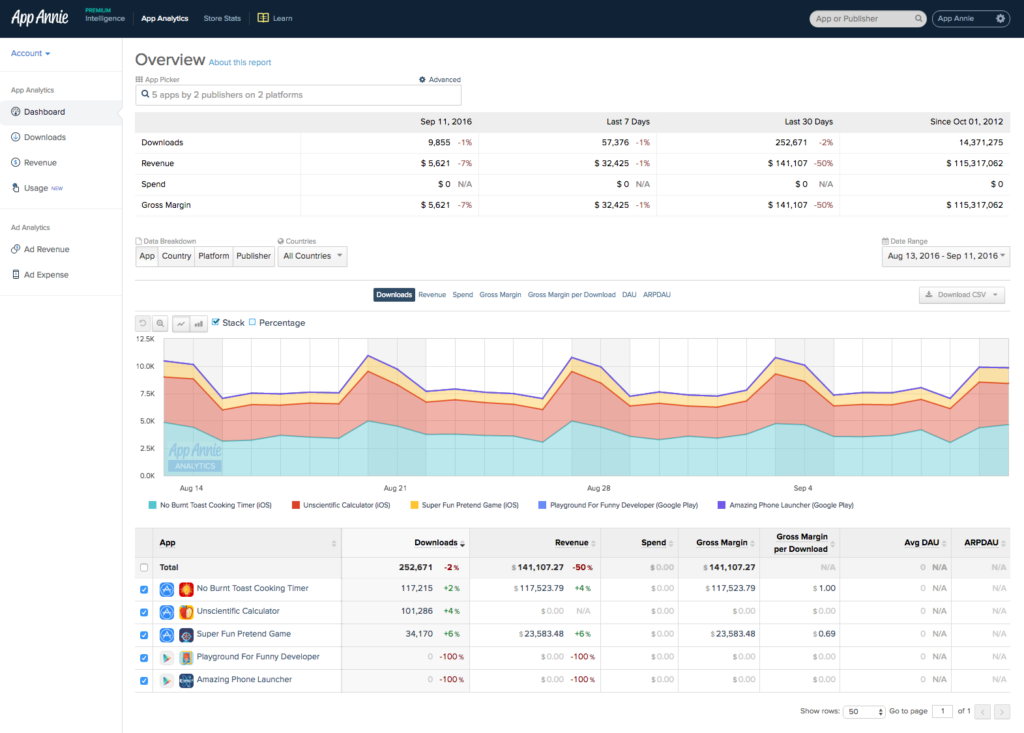
Another neat feature is the ability to add events: a review of your app on a blog, a price dropping promotion, an app update, etc. It makes it easier later on to evaluate the impact of your marketing efforts.
We like: Easy to use and nice UX, a lot of great free features.
Not so much: It’s really hard to find anything wrong, it’s a great platform.
Priori Data
Price: Starting at $99 (see details here)
Stores: App Store, Google Play Store
Priori Data provides Download and Revenue estimates broken down by app store (iOS and Google Play), country and category over a chosen period of time (5+ years of historical data). Users can also access stats on Usage (DAUs, MAUs), Retention (D1, D7, D30), ARPDAU (average revenue per daily active user) and user ratings.
Its main differentiation is its simplicity and core focus on competition analysis. For instance, it is pretty easy to create watchlists of app competitors and track their performance on a daily basis.
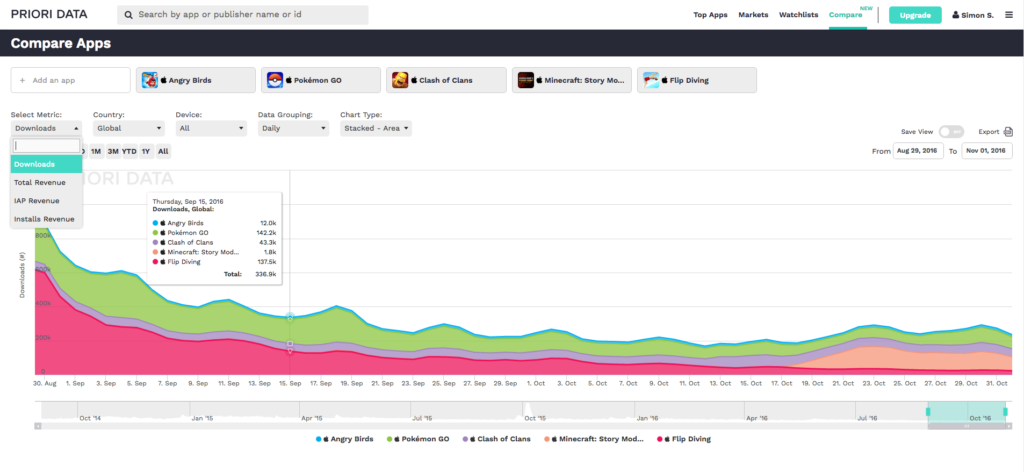 And if you don’t know who are your competitors yet, they are offering in their paid plans the possibility to identify top performing apps and new entrances in your niche markets using combinations of many filters and keywords.
And if you don’t know who are your competitors yet, they are offering in their paid plans the possibility to identify top performing apps and new entrances in your niche markets using combinations of many filters and keywords.
Their methodology & data accuracy is based on partnerships with app publishers (more than 16,000 apps have partnered so far).
We like: Simplicity, pricing, the watchlists if you keep a free account, team easy to reach
Not so much: Not as many features but they are working on more stuff, including ASO
appFigures
Price: Freemium (see details here)
Stores: App Store, Mac Store, Google Play Store, Amazon Appstore, Windows Store
The free version of appFigures (up to 5 apps), won’t really let you have more than what App Annie offers. However, in its $4.99 (+ $1.49 per app after 2 apps)/month version, it has some pretty nice features.
appFigures provides an intelligence platform for developers that connects directly with stores, ad networks, and in-app analytics. This gives you a single dashboard with all important metrics: you’ll have access to your downloads and sales, in-app performance, ad monetization, and ranks and reviews. Plus you get some nice reports.
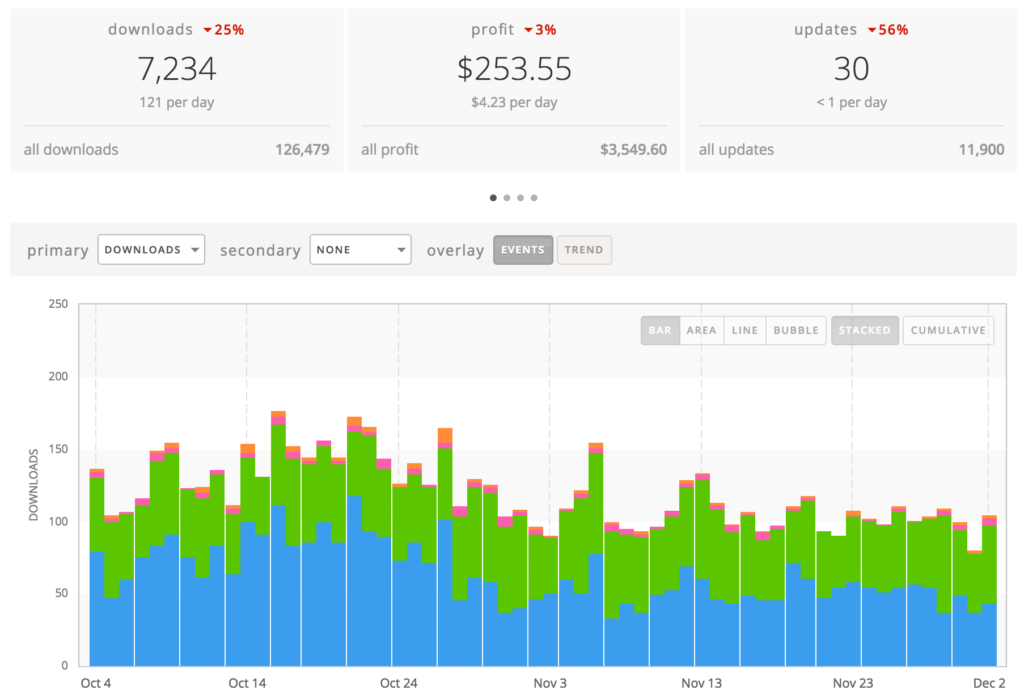
appFigure lets you:
- Overlay sales and usage in the same report
- Break down metrics by app, country, and store
- See hourly ranks history for any app (including your competitors!)
- Benchmark the ad networks you use
- Connect programmatically via a developer API
- Get new reviews and sales reports by email and to Slack
- Share your reviews with a public url
- Customize your reports and charts
The Ranks section of AppFigures allow you to get charts with hourly rankings per country for any app (yours or others’). Besides the fact that you shouldn’t spend hours watching your app rank, it’s pretty useful on launch day or when doing marketing experiments if you want to “immediately” analyze the impact.

As on App Annie, you can read the reviews written about your apps around the world. They have a developer API allowing to interact with reports and account data.
We like: Fairly easy to use, hourly rank and app updates tracking, strict privacy policy
Not so much: Not free if you want email recap and hourly rank tracking.
Sensor Tower
Price: Freemium (see details here)
Stores: App Store, Google Play Store
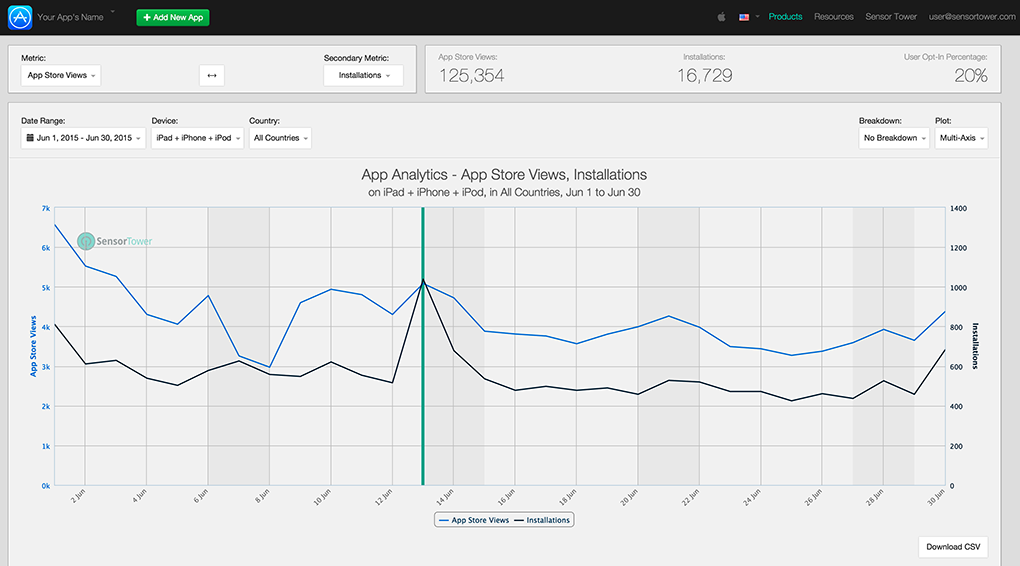
Sensor Tower is well known for their ASO platform, but they also have solid Store Intelligence and Ad Intelligence products too.
To see your download and revenue data, simply link your iTunes or Google Play account to your Sensor Tower account. You can also get Apple Analytics data by connecting your iTunes account.
We like: Really nice UI, feels solid.
Not so much: You would have to upgrade pretty quickly, they don’t give you too much for free. Navigation between products isn’t so intuitive, in places.
Mobile Action
Price: Freemium (see details here)
Stores: App Store, Google Play Store
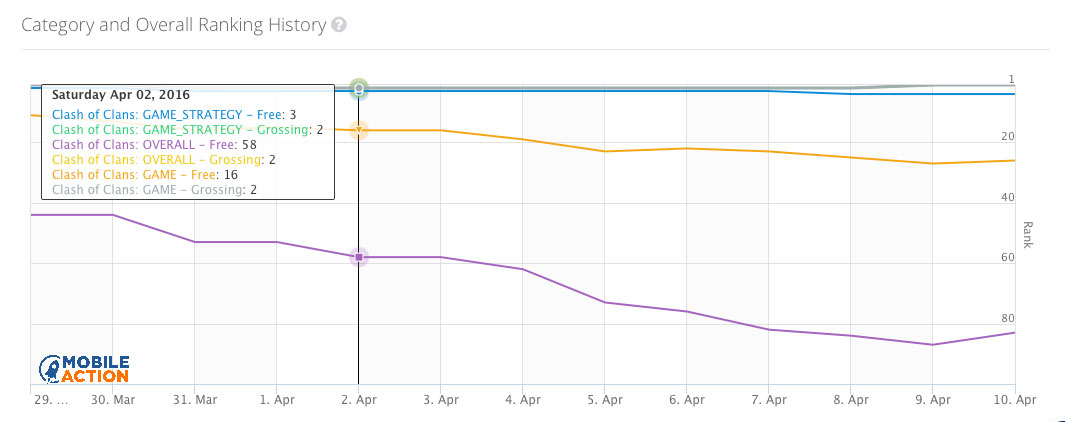
Mobile Action offers app developers a lot of great free tools. Like Sensor Tower, if you link your iTunes or Google Play accounts, you can see download and revenue data for your apps, right in your dashboard.
Get email reports on your apps and integrate third-party analytics solutions. Overall a pretty good solution for developers on a tight budget.
We like: Great free features on the tracking and ASO side of things. Integrate your in-app analytics platform of choice. Not so aggressive in trying to get you to upgrade to the paid plan.
Not so much: The UI could use some work.
Apple Analytics
Price: Free
Stores: App Store (iOS and tvOS)
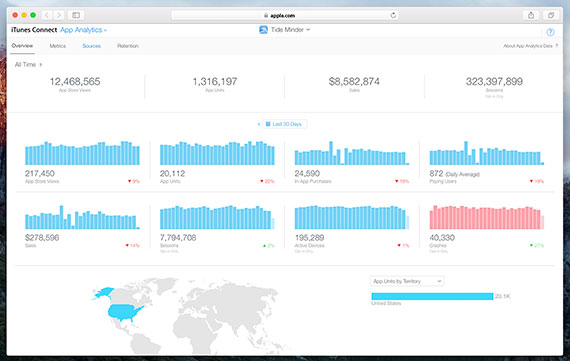
Finally, we come to Apple’s analytics solution. If you have an iOS app, then you should be using their app analytics or connect it to one of the platforms listed above…period.
The best part is that you get App Store specific data, the kind that only Apple has…and you don’t have to install an SDK to get it. So if you haven’t seen your Apple Analytics dashboard yet, go login to iTunes Connect right now.
In contrast, Google Analytics does require an SDK and the setup can be a little complex.
We like: Clean interface, easy to read charts, data from the source.
Not so much: Data is a little limited, we would love to be able to dive deeper into our app’s data.
Other Tools
We can’t possibly review all existing tools. We decided on the ones above because they are free or affordable, and because they provide the most needed features while supporting at least the App Store and the Google Play Store.
With this round-up you should be able to save some time in choosing the app downloads tracking tool that is right for you. Define your objectives before launching your app, and track your success!
Don’t think that’s all you have to do though, it’s not all about downloads.
If you believe we forgot a great tool or if you want to share your own experience, we’d love to hear it in the comments!


Hello, Do you know any tool which reports app revenue?
we have apps publishing company and when we downloading any app its revenue is not showing on our dashboard. its only clicks counting. Please tell me where is loop? why its install not counting.
Hi Sunita – which dashboard are you referring to? Is it a paid app?
Does some of this tools (then which one) give you also a free access to your competitors app downloads? Seems to just be your own app stats.
Hi Minia,
Priori Data allows you to know the downloads from the 2 previous months. You can also unlock 3 apps for free to get the full stats.
Sensor Tower also allows you do get the downloads for the previous month. Here is an example: https://sensortower.com/ios/us/seamless-north-america-llc/app/seamless-free-food-delivery-takeout-service/381840917/
You’ll see that both services don’t have the same estimate.
How accurate is the data that these tools have? Are they plugged into the stores via an API or scrapping the app stores?
@Nick Hi Nick. Yes, you connect your itunes, google play, etc. accounts to the tools.
Good to see Distimo outrank the others. There’s also an app for Distimo nowadays: Statistimo. Check it out at http://www.statistimo.com